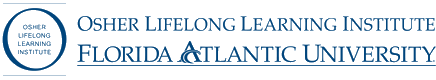Can’t Make it to OLLI Boca?
Catch-up Online ANYTIME, ANYWHERE
What is Video Catch-up?
Video Catch-up is a new option for patrons who would like to see a program but may have a conflict in their schedule or are out of town. Patrons unable to make it to OLLI Boca will be able to view programs for which they have registered in a video format online from their patron account ANYTIME, ANYWHERE, for up to two weeks after the program date.
How Does Video Catch-up Work?
If you register for a program that includes the video catch-up option you will…
be able to ATTEND the program as usual at OLLI Boca
OR
WATCH the program online WHENEVER and WHEREVER you’d like for up to two weeks after the live program date. Note that videos will be accessible 48-hours after each live program ends.
Steps to Watch a Video
- Login to your OLLI Boca Patron Account online by clicking the red “PATRON LOGIN” button in the top left corner of the page.
- After login, select the “Video Catch-up” button.
- Select the video option button next to the corresponding program that you would like to watch- lectures may take up to 48 hours to post.
- A media window will open on your computer.
- Select the white triangle in the center of the screen to start the program.
- Wait a few seconds for the video to load (note that at peak viewing times and if you have a slow Wi-Fi connection the video may take longer then usual to load).
Video console options explained for viewing a video on a desktop computer.
Video console options explained for viewing a video on an iPhone.
FAQs
Why don’t I have a video option for a program I purchased?
- Videos are posted 48-hours after a live program ends.
- Not all programs offer the video option.
- If the program was watched in person at OLLI Boca the video option will not be available.
How do I know if a program for which I registered has the video option?
A video button will be displayed with the course information that you registered for in your patron login account.
Do I need to download any special software to watch the videos?
No special software is needed, just an internet connection and a modern web browser. You can watch on a smartphone, tablet, laptop, or desktop computer.
Can someone else attend a program in my place?
Yes, to be admitted, you must complete a transfer form indicating that you are authorizing someone else to attend the lecture in your place. Please note that your guest must create an OLLI Boca account, including the license plate information of the vehicle that will be parked on the FAU campus, in order to attend the program.
Please keep in mind that if someone else attends in your place, you will no longer be able to watch the lecture via “Video Catch-up.”